Font name: Battlestar
Edit
Creator: Mark F. Heiman
License type:Freeware
Average price:0
Download for MAC not available
Description of the font:
Battlestar, the font
Version 1.0, March 1996
Mark F. Heiman (mheiman@carleton.edu)
This font was designed to closely resemble that used in the title credits of that classic of 70's SF TV, Battlestar Galactica. As far as I know, it's not available commercially, but someone's bound to correct me.
This release of the font contains a basic character set, excluding most of the international characters (because of the peculiar layout of this font, as explained below, there's a limit to the international characters I can include). Any suggestions you may have for improving this font are welcome.
One distinctive quality of the Galactica opening titles is that some of the characters are connected to their neighbors. In order to support this behavior, I've had to create multiple versions of most of the letters and spread them across the available character slots. The information below explains how to make use of these extra characters.
This font is freeware. You may copy and distribute it to your heart's content with no obligation whatsoever. I designed it for my own personal use with no intention of profit. Just don't claim it as your own work and we'll all be happy.
========================== Usage Tips =============================
Because it's designed to allow you to emulate the connected letters which appear in the Battlestar Galactica titles, the Battlestar font can be a bit tricky to use.
If you're not worried about connecting letters, just use all uppercase, and you'll be fine. Don't just apply it to mixed-case text and hope for the best, because the result will be bad.
If you want to have connected letters, then you'll have to use the lists below to work out your options. Obviously, every letter can't be connected to every other letter. There are a limited number of possibilities, depending on whether a character connects on the left, right, top, or bottom.
Characters with bottom-right connectors can be paired with bottom-left connectors; similarly, top-right can be paired with top-left. That's it. Not all possible connections will make sense in a word, but they should look fine visually.
The lists below show what to type to generate the various connecting forms of each letter. This might be a good time to curse Windows' appalling font handling.
:::::::: Bottom Right Connectors:
C ALT+0199
E ALT+0180
K ALT+0258
L ALT+0172
R ALT+0174
R ALT+0137 (with bottom left connector)
Z ALT+0184
::::::::Bottom Left Connectors:
A a
B b
D d
F f
H h
K k
M m
N n
R r
R ALT+0137 (with bottom right connector)
S s
S ALT+0205 (with top right connector)
:::::::: Top Right Connectors:
G ALT+0169
S ALT+0223
T ALT+0134
U ALT+0168
V ALT+0256
Y ALT+0165
:::::::: Top Left Connectors:
E e
H ALT+0257
L l
P p
T t
U u
V v
W w
Y y
Z z
Z ALT+0184 (with bottom right connector)
Battlestar, the font
Version 1.0, March 1996
Mark F. Heiman (mheiman@carleton.edu)
This font was designed to closely resemble that used in the title credits of that classic of 70's SF TV, Battlestar Galactica. As far as I know, it's not available commercially, but someone's bound to correct me.
This release of the font contains a basic character set, excluding most of the international characters (because of the peculiar layout of this font, as explained below, there's a limit to the international characters I can include). Any suggestions you may have for improving this font are welcome.
One distinctive quality of the Galactica opening titles is that some of the characters are connected to their neighbors. In order to support this behavior, I've had to create multiple versions of most of the letters and spread them across the available character slots. The information below explains how to make use of these extra characters.
This font is freeware. You may copy and distribute it to your heart's content with no obligation whatsoever. I designed it for my own personal use with no intention of profit. Just don't claim it as your own work and we'll all be happy.
========================== Usage Tips =============================
Because it's designed to allow you to emulate the connected letters which appear in the Battlestar Galactica titles, the Battlestar font can be a bit tricky to use.
If you're not worried about connecting letters, just use all uppercase, and you'll be fine. Don't just apply it to mixed-case text and hope for the best, because the result will be bad.
If you want to have connected letters, then you'll have to use the lists below to work out your options. Obviously, every letter can't be connected to every other letter. There are a limited number of possibilities, depending on whether a character connects on the left, right, top, or bottom.
Characters with bottom-right connectors can be paired with bottom-left connectors; similarly, top-right can be paired with top-left. That's it. Not all possible connections will make sense in a word, but they should look fine visually.
The lists below show what to type to generate the various connecting forms of each letter. This might be a good time to curse Windows' appalling font handling.
:::::::: Bottom Right Connectors:
C ALT+0199
E ALT+0180
K ALT+0258
L ALT+0172
R ALT+0174
R ALT+0137 (with bottom left connector)
Z ALT+0184
::::::::Bottom Left Connectors:
A a
B b
D d
F f
H h
K k
M m
N n
R r
R ALT+0137 (with bottom right connector)
S s
S ALT+0205 (with top right connector)
:::::::: Top Right Connectors:
G ALT+0169
S ALT+0223
T ALT+0134
U ALT+0168
V ALT+0256
Y ALT+0165
:::::::: Top Left Connectors:
E e
H ALT+0257
L l
P p
T t
U u
V v
W w
Y y
Z z
Z ALT+0184 (with bottom right connector)
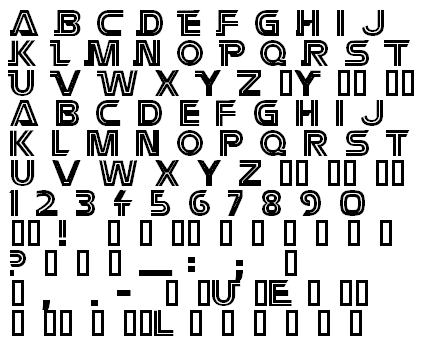
Comments
You need to be logged in to add a comment.
